Here we are going to have a discussion on how to convert our DTS audios to AC3 5.1/MP3/WAV/FLAC/AAC for nice enjoyment. Do you have any good ideas?
Top point---Necessity of converting DTS audio to AC3 5.1/MP3/WAV/FLAC/AAC
Though all of the DTS audio files are famous for high definition audio quality and widely used for in-movie sound on film or DVD discs. However, DTS (Digital Theater Systems) encoded audio or video files are incompatible with most media players or portable devices. In order to successfully play DTS audio anywhere, a recommended solution is to convert DTS to more popular audio format like convert DTS to AC3 5.1, convert DTS to MP3, convert DTS to WAV and etc.
Any best DTS converter to change your DTS audio files into AC3 5.1?
In order to make our DTS, DTS-HD, DTS-MA audios played well on media players or portable devices, such as converting MKV 5.1 to AC3 5.1? We need a best DTS converter to make our dream come true. So here the PavtubeVideo Converter Windows/Mac is highly recommended. Not only for converting all various common audios, but also has the strong ability of transcoding different videos.
This guide applies to the audios below:
- Convert DTS audio to other audio formats like converting DTS to AC3, WAV, AAC, MP3, MP2, FLAC, AIFF, WMA, OGG, APE, M4A, AU and etc.
- Convert video with DTS audio to video with AC3, AAC, MP2, PCM, or WMA audio like convert MKV DTS to MKV AC3/MP3/MP2/PCM, convert AVI DTS to AVI MP3, and etc.
- Convert to DTS digital surround audio from WAV, AC3, FLAC, APE, PCM, AIFF, OGG, WMA, M4A, and Apple Lossless.
- Convert video with non DTS audio codec to video with DTS codec files.
Specific Guide on converting DTS to AC3 5.1 audios is also allowed here:
Step 1. As soon as you step into the main interface, click the ‘Add file’ item on the left corner, we can easily load our original files in.

Step 2. Click the ‘Format’ bar on the left of the preview window, on the output list, the ‘Common Audio’ is obvious there. Then it’s not too hard to find the suitable ‘AC3-Dolby Digital AC-3 (*.ac3)’as the best one. Also ‘WAV’, ‘AAC’ are allowed there if you need.
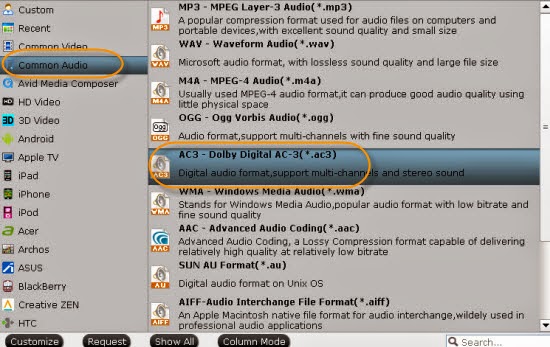
Step 3. Don’t forget to get into the ‘Settings’ to adjust your audio channels. Here just click the ‘Audio Channel’ to the’5. Channel’ as you want.
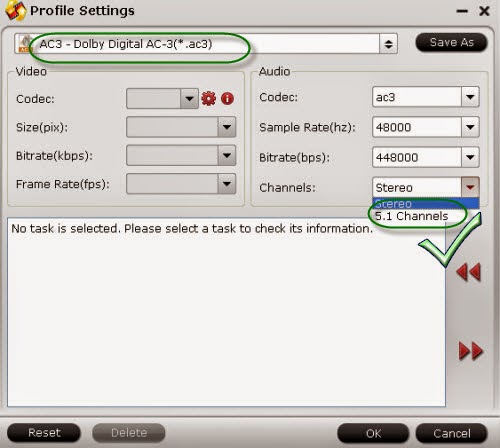
For a final step, if you have done all your preparation work, why not press on the big red button ‘Convert’ to start your conversion? With this functional DTS Converter, just do not worry about how to convert your DTS audio files to AC3 and enjoy them nicely on media players and portable devices.
More:
Mkv with DTS HD Master Audio to AC3 DTS 6.1 DTS 7.1 - 1 click
ReplyDeletehttps://www.youtube.com/watch?v=bgyMf9FvDhM
I prefer iDealshare VideoGo to convert DTS to AC3, MP3, AAC, WAV, FLAC etc Here is the step by step guide at www.idealshare.net/dts-converter.html
ReplyDeleteThis article will introduce you a professional AC3 to AAC converter step by step guide at
ReplyDeletehttp://www.avdshare.com/ac3-to-aac-converter
I also use Avdshare Audio Converter to convert between various audio formats like FLAC, DTS, WAV, MP3, M4A, AIFF, AAC, AC3, WMA, AU, RA, Opus, etc or convert video to audio.
ReplyDeleteYou may get it from https://www.avdshare.com/audio-converter-mac-windows
Avdshare Audio Converter can Convert DTS and all its variants in 5.1 channel or other channels to WAV, MP3, AAC, AIFF, OGG, WMA, FLAC, etc for playing DTS in iTunes, iPhone, iPad, iPod, Windows Media Player, PSP, etc.https://www.avdshare.com/dts-to-wav-converter
ReplyDeleteI use iDealshare VideoGo to convert between various audio formats and video formats.
ReplyDeleteYou may get the step by step guide at https://www.idealshare.net/guide.html
iDealshare VideoGo is just the right AVI to Roku Converter which has both Mac and Windows version! It helps to convert various AVI files whatever encoded with DivX, Xvid, etc to Roku more supported MP4 or MKV. https://www.idealshare.net/video-converter/roku-avi.html
ReplyDeleteGreat share!
ReplyDeleteI love this bucket list and you know you're right. sand blasting machine manufacturer. We all have the same amount of hours in a day so put them to good use. We all have to start somewhere and your plan is perfect. I understand the way of the attractive to the customer with the products sand blasting machine.
Sand blasting machines like shot blasting machine, sand blasting machine, and grit blasting machines, Wood Working Machinery Dust Extraction unit, Abrasive Blasting Media and various others. Keep it works and share with us your latest information. My time will come but I know I'm on the right path.
They are similar to small communities that you own - check them out if you haven't already. It's all got a lot better than before!t. Value that list of thousands but I'll get there.
Thanks for sharing. Have a nice week ahead.
Visit at : www.gritblast.co.in
Regards,
Ankit Manawat.